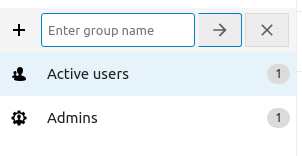How to Create Groups in Nextcloud
Groups provide a way to manage multiple Nextcloud users by assigning them specific authorizations
once, instead of individual grants. This makes it easy to update permissions or add new users quickly, making it a
much more efficient method of managing Nextcloud accounts.
You can create groups based on whatever criteria you want, like representing different departments or projects
teams.
In the top menu bar, click on your profile photo to open a submenu and click Users.
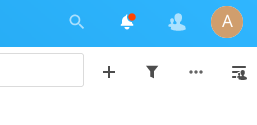
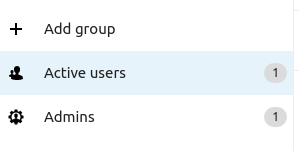
Click on Add Group.
Enter a name for the new group as desired, and confirm changes by clicking the arrow symbol.