How to Share Files With Users in Nextcloud
Sharing files with users in Nextcloud is simple and easy to do. Here are the quick and easy steps to share files with users in Nextcloud.
Click the folder icon in your top menu bar. A list of all existing folders and files is displayed, along with information about each one.
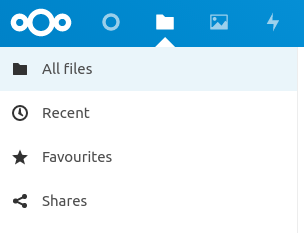
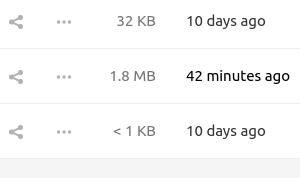
Click the share icon in the row of the folder or file you want to share.
Type a User/Group Name (or any email recipient) then press Enter.
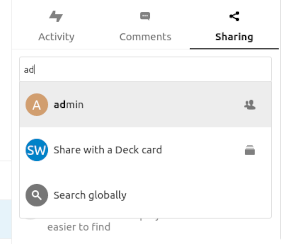
Users are notified by email that a file has been shared with them.
Use this opportunity to learn to find out how many people have access rights for a specific file or folder by
looking at its properties window.