How to Create Group Folders in Nextcloud
Nextcloud has a feature that allows you to make folders where different groups of people can store and view files. This is a great way for teams to collaborate without everyone having access to everyone else's documents.
Install the Group Folders app via the App Store by clicking on the circle icon with your profile photo and selecting it from the menu.
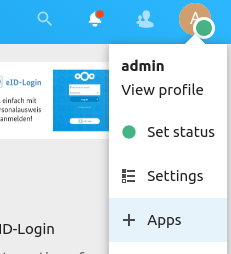

Go to the Files section on the left side menu.
Scroll down, then click Download and enable the Group Folders app.

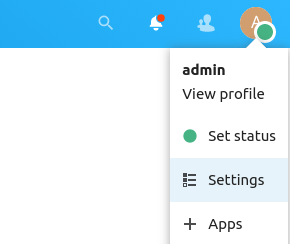
In the top menu bar, click the circle icon with profile photo; click Settings from this dropdown list.
Select the Group Folders menu item from the Administration section on the side menu.
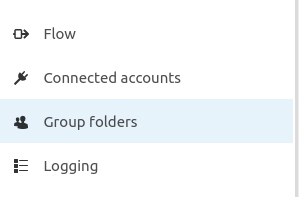
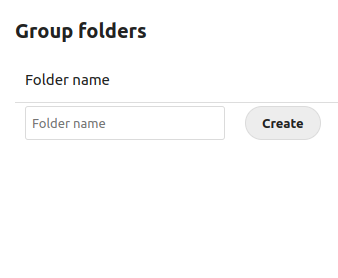
Enter group name and click create.