How to Enable Client Side Encryption (E2EE) in Nextcloud
Cryptomator is an encryption tool that allows you to create virtual disk drives, that are encrypted
so when you store files in them, they can't be read by anyone anywhere without the password.
It's free, open-source software that lets you easily add another layer of security to your files before they sync
to Nextcloud and it supports multiple users.
Download and install Cryptomator on your
computer or mobile device from Cryptomator.org and open it.
Click Add Vault in the bottom left of the new window.
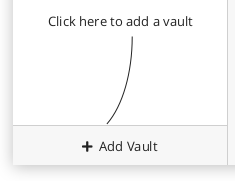
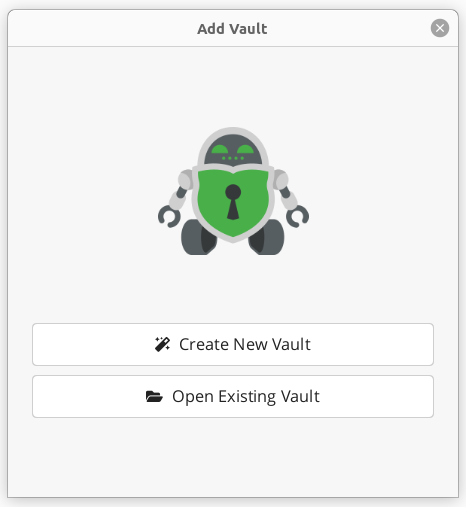
Select Create New Vault and select the vault file location inside the Nextcloud sync folder.
Choose a master password, and generate a recovery key that will give access to all the files in your vault.
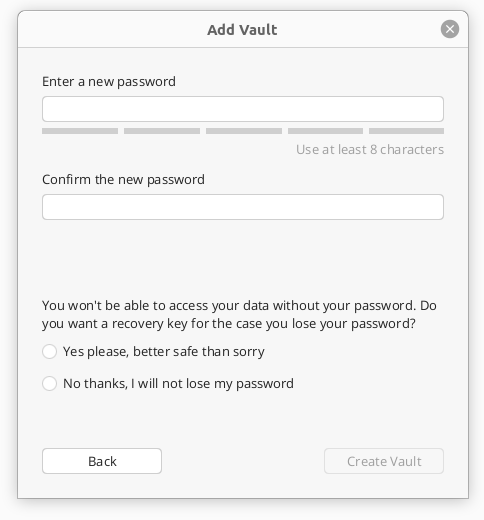
If you do not create a recovery key, the encrypted data will be lost if the password is forgotten.
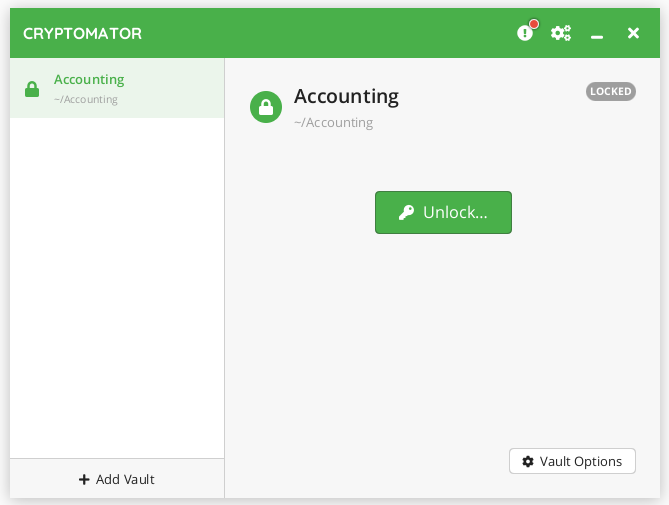
Your new vault will appear in the list of vaults in Cryptomator and will mount the virtual drive when unlocked.