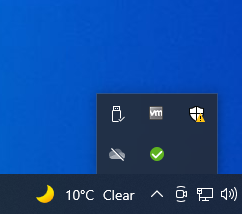How to Install Desktop Client for Nextcloud
The Nextcloud Desktop Sync Client enables you to connect, make directories on your home directory
that will be synced across computers (and even through mobile devices!)
It's super simple, too: just go to the downloads page and choose your operating system. The program will do all
the work for you!
Download the client for your desktop from Nextcloud.com
Open the client and log in with your username and password.

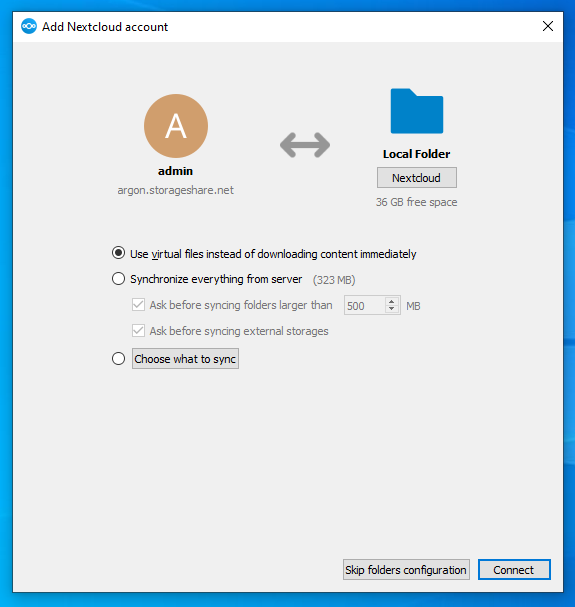
You'll see a pop-up asking you to select the folder you want to sync. We recommend you leave the default sync settings.
The desktop client will now be running in your tray and will display a green tick when all files have been synced.