How to Install Nextcloud Talk in Nextcloud
Nextcloud Talk is a collaborative communication platform that allows your employees to chat and make
video calls securely. It also includes conferencing functionality and screen sharing, which is perfect for remote
working.
You can also integrate it with external services like Matrix, XMPP, and SIP via Nextcloud's powerful federation
capabilities.
Click on the circle icon with your profile photo and select it from the menu.
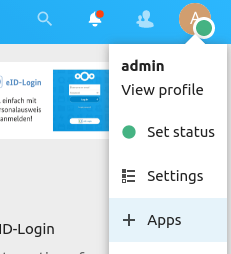

Go to the Social & communication section on the left side menu.
Scroll down, then click Download and enable for the Talk app.
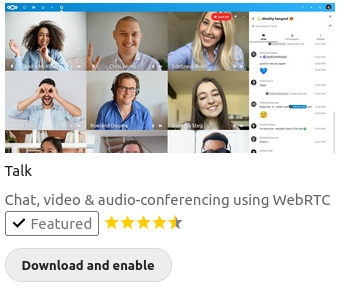
If you have removed the pre-installed Talk app you will need to contact us to configure the high-performance TURN server to increase the reliability during video conferencing.
Did you know there's a Matterbridge plugin? You can use it to connect your Nextcloud with other chat platforms, including Slack, Microsoft Teams, Telegram, WhatsApp, and more.