How to Install Apps in Nextcloud
You can install apps in Nextcloud via the App Store by clicking on the circle icon with your profile photo and selecting it from the menu.
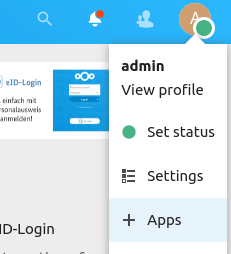
Once there, you can browse through all the apps. Each one has a description of what it does, so you know whether it's something you need.
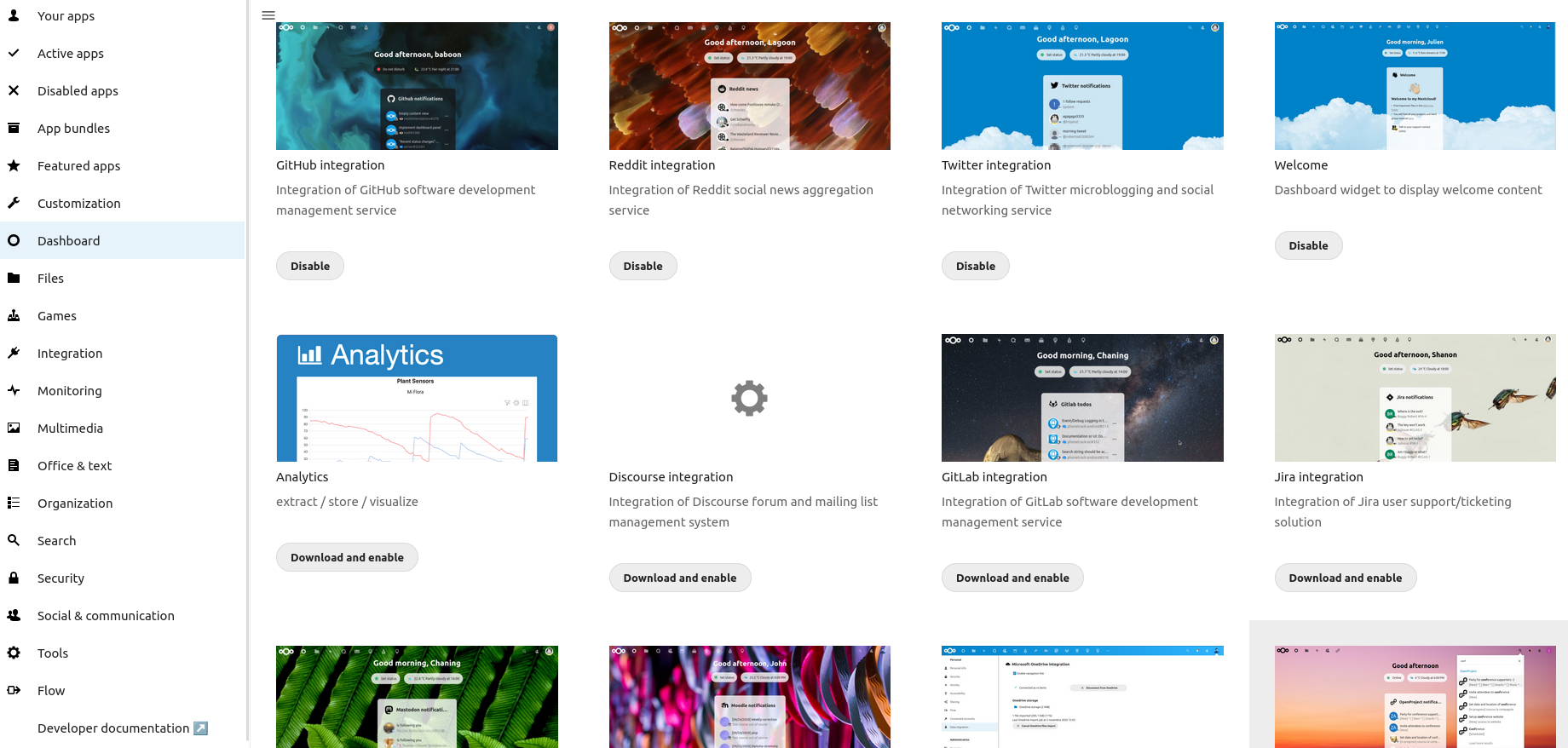
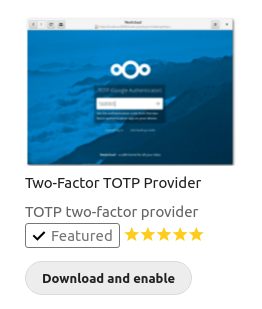
If you'd like to install an app, simply click on Download and enable, then enter your password for confirmation.